This month started with lots of speculations over the new software release of the software giant Microsoft’s new product. In which we discussed how it gonna be, whether the rumors are correct, or the leaked screenshots are fake and then at the last, what its name going to be?.
Then on the releasing day, the Microsoft named it WIndows10 which is an element of surprise for us, Yes, we didnt expected it to be 10, we expected it to be 9 or One (thanks to Xbox One and Onedrive :)) but then after the launch, within 24 hours or may be 25 (i believe so) microsoft rolled out the technical preview version of it.
When i went to the insider program, they warned me that i should not use this preview in my primary device, as it could end up in grave due to several bugs and unstability, but i must say that i’ve been using this release for past week (almost) in my test device, which is powered by an intel atom processor and a 1gb ram, and yes, i installed the 64 bit version (which demands 2gb) on this puny device.
As im using this same for past one week and i did tested it on a pc with 2.6ghz clockspeed and a 2gb ram equipped with an nvidia gt 210, i must say that this release isnt buggy as they say, and i would like to state that this is a stable release.
1.START MENU
In this version as you can see in the screenshots below, you have the control to chose the view of start menu, you have two choices for that, you can either have the typical start menu with metro apps on side line or you can have the windows 8.1 start menu.to change the looks of start menu all you have to do is right click on tastbar and select the check box as given in screenshot below
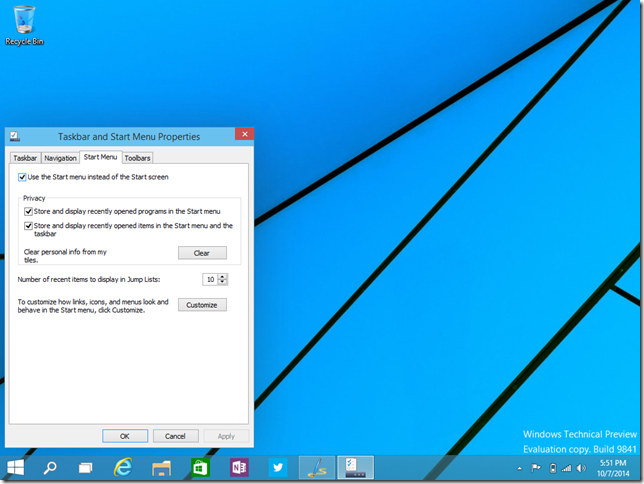
after changing the settings you have to logout and login to make the changes that you’ve given.
2.The Task new
This is something what we had experienced from windows8 onwards but whats really new in this windows10 edition? well, in this edition you will get a search button in taskbar which could even get the results for you from web as it is integrated with bing (for obvious reasons :) )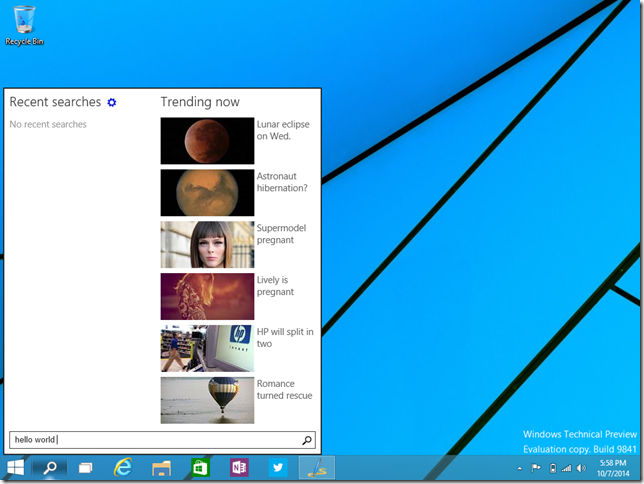
what you see above is the search menu in windows10 which is capable of searching globally and locally.
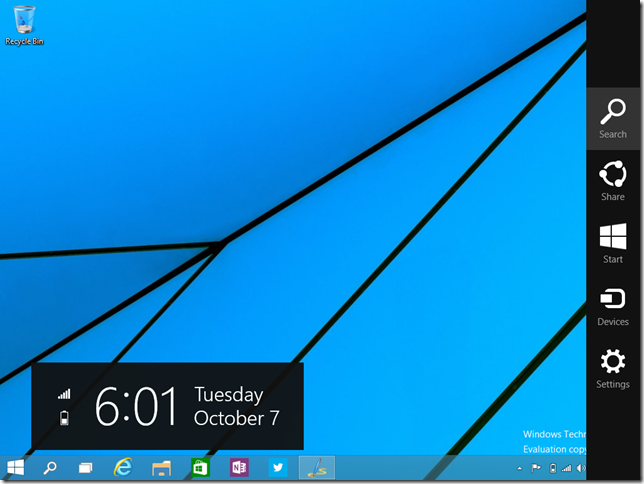
and yes, you can have the search in charm menu also. i do believe that this is inspired from ubuntu’s unity desktop, but this is so nice to know that microsoft are adapting the features from its opponents like apple and linux, which i can assure you with the next feature.
3.DESKTOP OVERVIEW
This is one of the features which gained lots of fans in linux and apple, however windows lovers couldnt get the taste of it, but dont worry fellas, its on in windows10.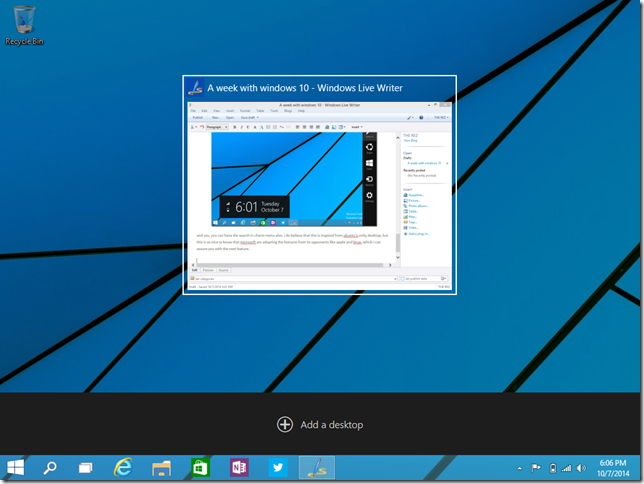
Task new, thats what microsoft calls this, allows users to add multiple desktops and the overview of the running apps, which is quiet useful for multitasking people.
There are lots of features other than those mentioned here, and we will do that on next posts and stay tuned :)

